Scaffold working directory
When you add a new working directory, you can scaffold the directory by GitHub Actions. tfaction provides a workflow for it.
- Prepare template directories to scaffold working directories.
- Configure
tfaction-root.yaml'starget_groupsto use the template.
target_groups:
- template_dir: templates/aws
# ...
- Set up the workflow
- Execute GitHub Actions Workflow manually.
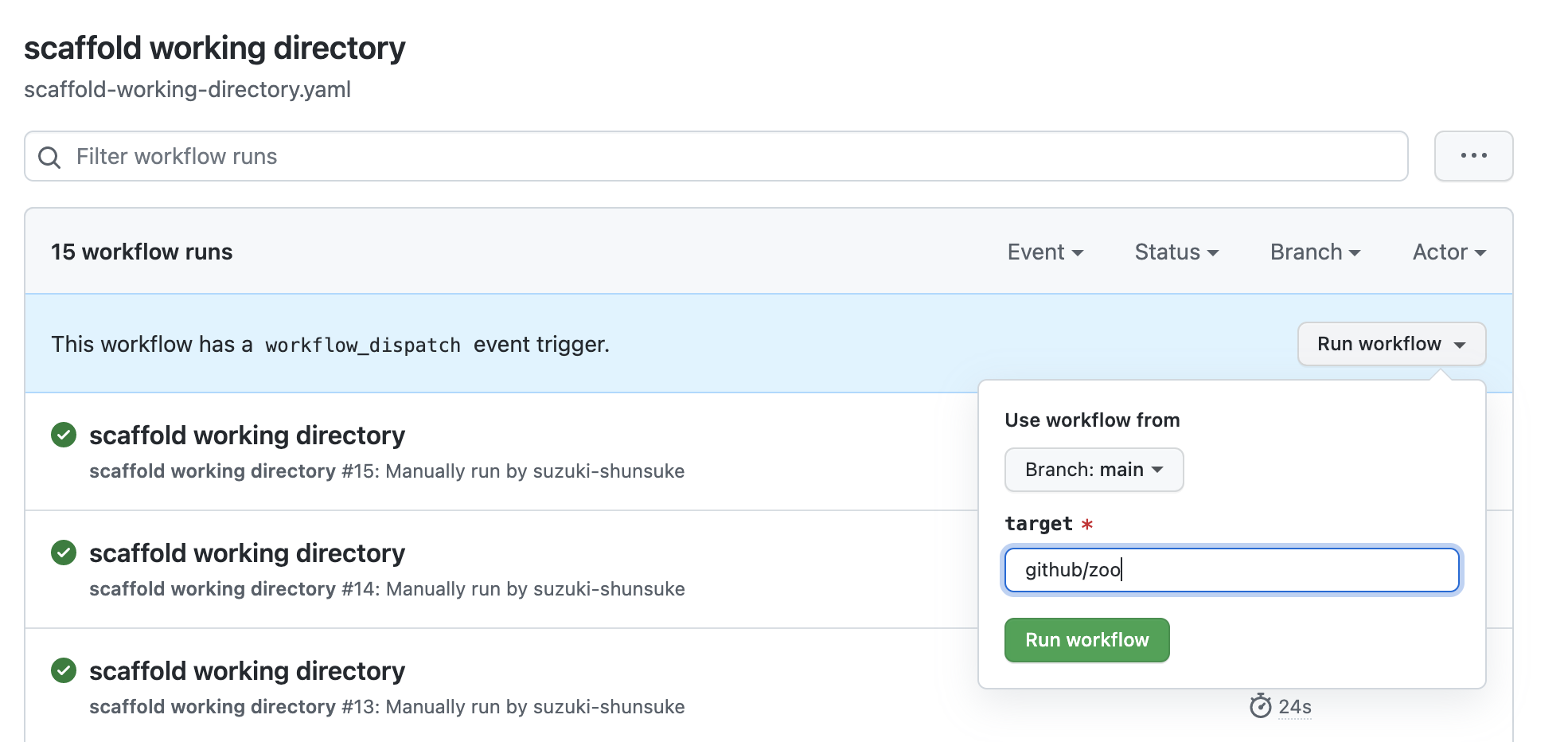
Then a pull request would be created.

Compared with executing commands at the localhost, GitHub Actions has the following merits.
- GitHub Actions doesn't depend on you local environment
- You don't have to install tools at local
- You can avoid the trouble due to the difference of local environment
- GitHub Actions log is useful for trouble shooting
Placeholders
The following placeholders in templates are replaced.
%%TARGET%%: target%%S3_BUCKET_NAME_TFMIGRATE_HISTORY%%: S3 Bucket Name for tfmigrate history files%%GCS_BUCKET_NAME_TFMIGRATE_HISTORY%%: GCS Bucket Name for tfmigrate history files
e.g.
terraform {
required_version = ">= 1.0"
backend "s3" {
bucket = "S3 Bucket Name"
key = "%%TARGET%%/v1/terraform.tfstate" # Placeholder
region = "us-east-1"
}
}
💡 Skip creating pull requests
If you don't want to create pull requests by GitHub App, please see Support skipping creating pull requests.
💡 Skip creating aqua.yaml and adding packages
tfaction >= v0.5.25
By default scaffold-working-directory creates aqua.yaml and add some packages.
aqua init
aqua g -i open-policy-agent/conftest terraform-linters/tflint aquasecurity/tfsec hashicorp/terraform
You can skip this.
tfaction-root.yaml
scaffold_working_directory:
skip_adding_aqua_packages: true
By skipping this, you can configure packages and their versions in your template or you can also manage them in repository root's aqua.yaml.